Twilio
You can use the Twilio integration to call your Promptly app from a phone number via Twilio. To set up the Twilio integration, follow the steps below:
Go to https://console.twilio.com/ and setup your number. Once you have a number setup, get the Account SID and Auth Token from the dashboard and fill it up in the integrations > Twilio page of your Promptly app. Add the phone number associated with your Twilio account in the Phone Number field and click Save App (Do not add + in the phone number).
Copy the shown url in the integration page and set it as the messaging webhook url in your Twilio account for this number.
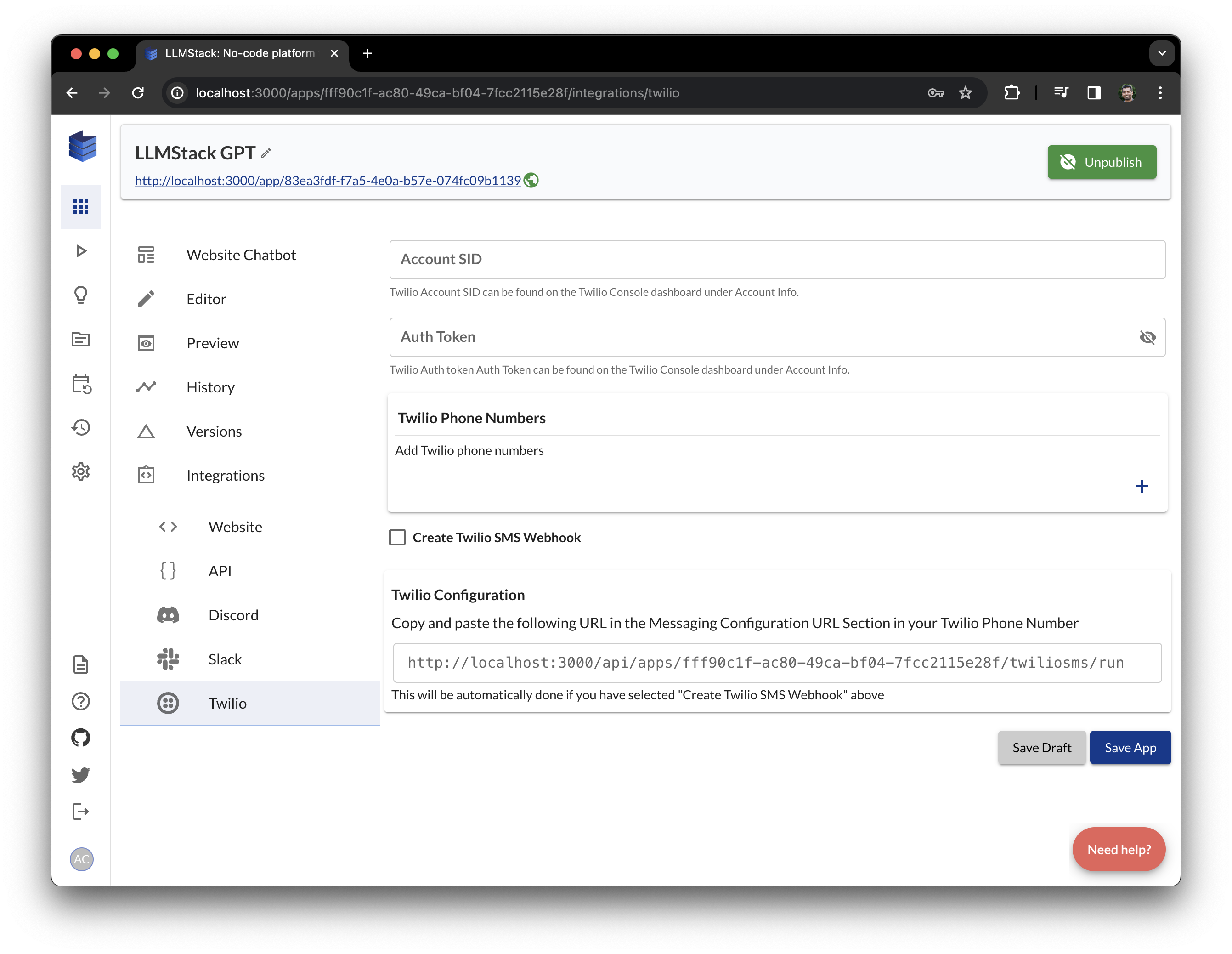
Integration config from API
To add twilio configuration to an existing app from API, you can send a PATCH request to /api/apps/<app_uuid> with the following body:
Make sure to set the Content-Type header to application/yaml for the request if you are sending YAML data in the body.
twilio_config:
account_sid: <account_sid>
auth_token: <auth_token>
phone_numbers: <comma_separated_phone_numbers>