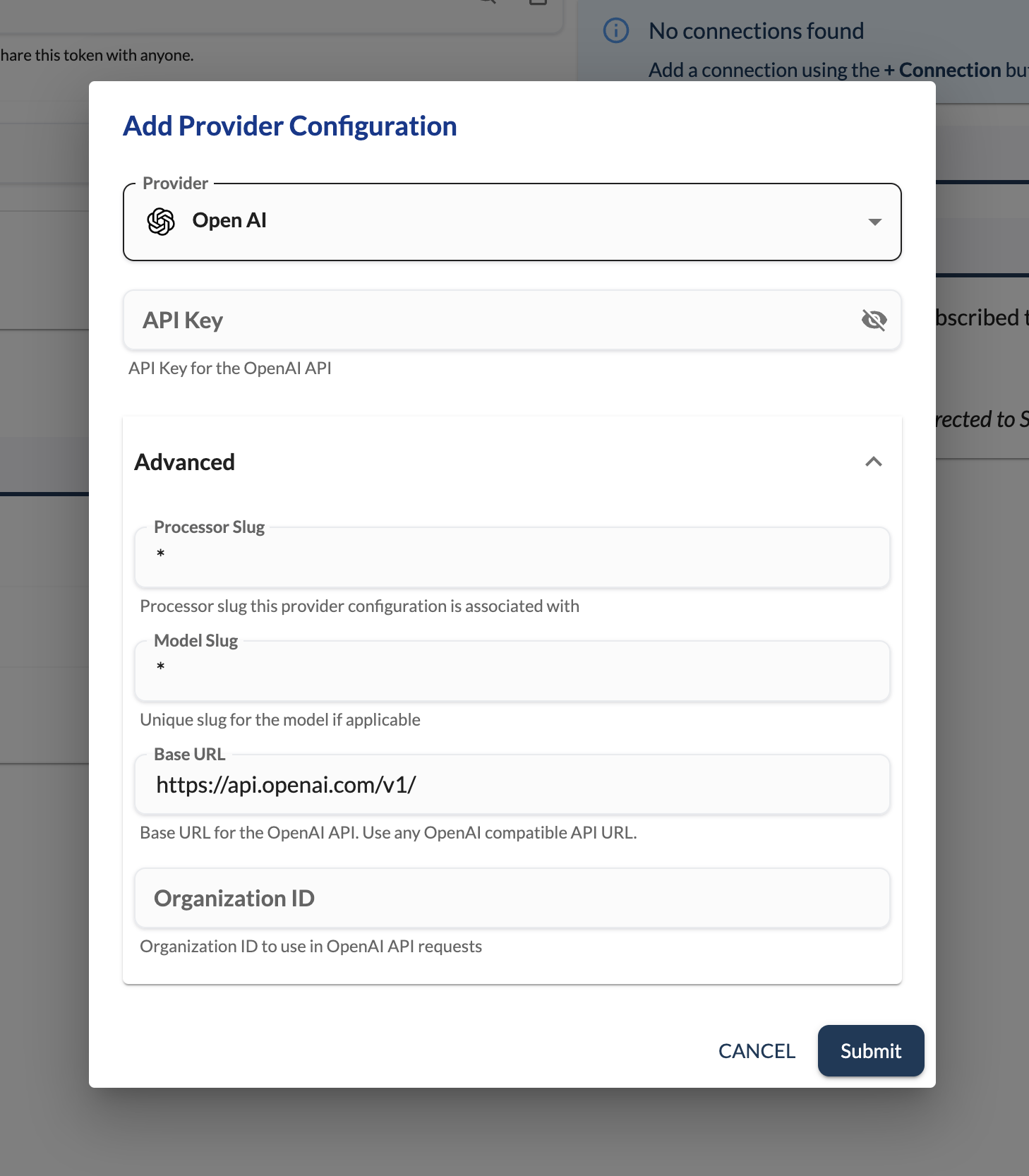Providers
Providers act as namespaces in Promptly. For example, the OpenAI provider hosts all processors that interact with the models provided by Open AI like ChatGPT, Text completions, image generation, etc.
Let's take a look at the providers and their processors that are available in the default installation of Promptly.
| Provider | Processors |
|---|---|
| Anthropic | Completions |
| Azure | ChatGPT |
| Cohere | Generate |
| ElevenLabs | Text to Speech |
| Gemini, Text to Speech | |
| HeyGen | Realtime Avatar |
| Profile Extractor | |
| OpenAI | Audio Transcription, Audio Translation, ChatGPT, ChatGPT with Vision, Completions, Image generation, Image variation, Image edit, Text to Speech |
| Promptly | File Extractor, Datasource Search, HTTP API, URL Extractor, Web Browser, Static Web Browser, Text-Chat, Web Search |
| Stability | Image2Image, Text2Image |
Provider Configuration
To provide the necessary credentials for the processors, you need to configure the providers in settings. For example, to use the OpenAI provider, you need to provide the API key in the settings. In order to do that, go to the settings page and click on the Add Provider tab. You can then add the API key for the OpenAI provider.
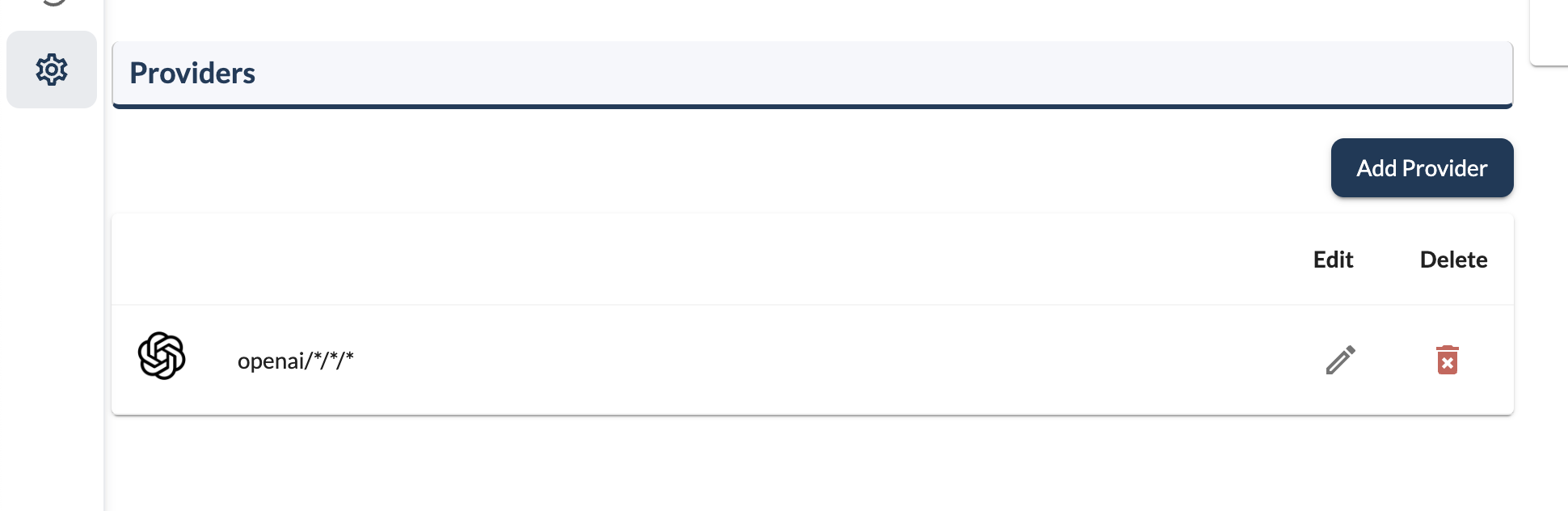
Depending on the provider you are adding configuration for, you will need to provide different information. For example, for the
OpenAI provider, you will need to provide the API key and other configuration details. Along with the provider specific configuration, you can also provide information about which processor or a model this configuration is for.
For example, with OpenAI as the provider, you can configure chatgpt processor to connect to ollama and use llama3:latest running via Ollama by setting model slug as llama3:latest and Base URL to that of Ollama instance. And you can add another OpenAI provider config with * for both processor and model slug to be used as a default configuration for all processors and models.